PeeCee Play Computer with Plode App
Overview: PeeCee is an educational play computer for children, controlled by the Plode app. This system is designed to introduce kids to coding, robotics, and technology in an engaging, age-appropriate way.
Key Features:
- PeeCee: A play computer that serves as the hardware component
- Plode App: The software that controls PeeCee, offering various programming modes:
- Talk to Code: Voice-controlled programming
- No-Code Visual Programming: Drag-and-drop interface
- AI-Enabled Scripting: Text-based coding for advanced users
- Data Visualization: Tools to display and analyze data from PeeCee
- Learning Community: Access to curriculum and peer interaction
- Expandable Ecosystem: Compatible with additional sensor modules
- Customizable Skins: 3D-printable magnetic skins for personalizing PeeCee
Benefits:
- Introduces coding concepts through play
- Grows with the child’s skills, from beginner to advanced
- Encourages creativity and problem-solving
- Provides a social learning environment
- Allows for customization and expansion
Ideal For:
- Children interested in technology and coding
- Parents seeking an educational STEM toy
- Schools or coding clubs for kids
Parents, we’d love to hear about your child’s experience with PeeCee and the Plode app! How has it impacted their interest in technology? Which features do they enjoy most? Share your insights to help other parents decide if this play computer is right for their family!
 1
1
 Capt Venkat
Reviewer
Capt Venkat
Reviewer
My son was 5 years old when I got him the PeeCee Play Computer. By then, he knew a little about connecting DC motors, LED bulbs, wires, and switches. I was apprehensive about whether he would be able to manage this on his own. To my surprise, he was able to navigate and control almost everything that didn’t require coding. I can definitely say that my son's introduction to technology started with this. There are many more things he has yet to explore. I also want to mention the friendly customer service; their team is always available to resolve any issues that may arise.
2 months ago

 2
2
 Lakshveer
Reviewer
Lakshveer
Reviewer
I am Laksh and I study in class 2. I am happy with my Pee Cee Play Computer and enjoyed using it. I made motor fans, lights, disco lights, controlled speakers, and controlled the phone camera with it. I like it so much. One day I had a problem with my Pee Cee Play Computer due to overheating. I spoke with their customer service, and they advised me to open the Play Computer app and try it. They solved the problem over a video call. They have a friendly team.
2 months ago

My son was 5 years old when I got him the PeeCee Play Computer. By then, he knew a little about connecting DC motors, LED bulbs, wires, and switches. I was apprehensive about whether he would be able to manage this on his own. To my surprise, he was able to navigate and control almost everything that didn’t require coding. I can definitely say that my son's introduction to technology started with this. There are many more things he has yet to explore. I also want to mention the friendly customer service; their team is always available to resolve any issues that may arise.


I am Laksh and I study in class 2. I am happy with my Pee Cee Play Computer and enjoyed using it. I made motor fans, lights, disco lights, controlled speakers, and controlled the phone camera with it. I like it so much. One day I had a problem with my Pee Cee Play Computer due to overheating. I spoke with their customer service, and they advised me to open the Play Computer app and try it. They solved the problem over a video call. They have a friendly team.
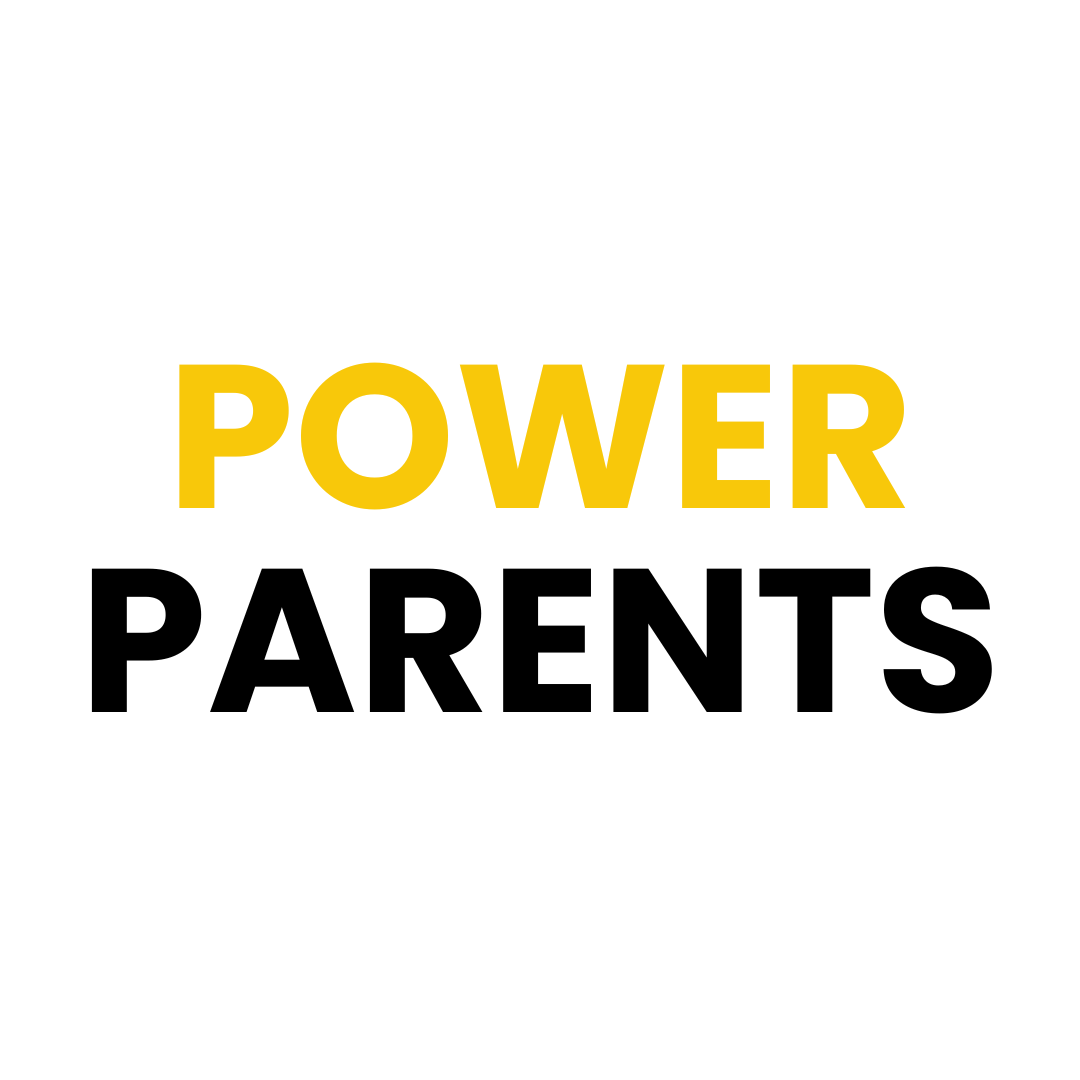


Lakshveer –
I am Laksh and I study in class 2. I am happy with my Pee Cee Play Computer and enjoyed using it. I made motor fans, lights, disco lights, controlled speakers, and controlled the phone camera with it. I like it so much. One day I had a problem with my Pee Cee Play Computer due to overheating. I spoke with their customer service, and they advised me to open the Play Computer app and try it. They solved the problem over a video call. They have a friendly team.
Capt Venkat –
My son was 5 years old when I got him the PeeCee Play Computer. By then, he knew a little about connecting DC motors, LED bulbs, wires, and switches. I was apprehensive about whether he would be able to manage this on his own. To my surprise, he was able to navigate and control almost everything that didn’t require coding. I can definitely say that my son’s introduction to technology started with this. There are many more things he has yet to explore. I also want to mention the friendly customer service; their team is always available to resolve any issues that may arise.