Hey Kids!
Are you ready to become a superstar creator? With Chhota Creator, you have the power to share your awesome knowledge and cool skills with the world. Whether you love making fun science experiments, creating cool art projects, or teaching amazing tricks, Chhota Creator is the perfect place for you!
Let’s get started on how you can create your very own course and become a Chhota Creator superstar!
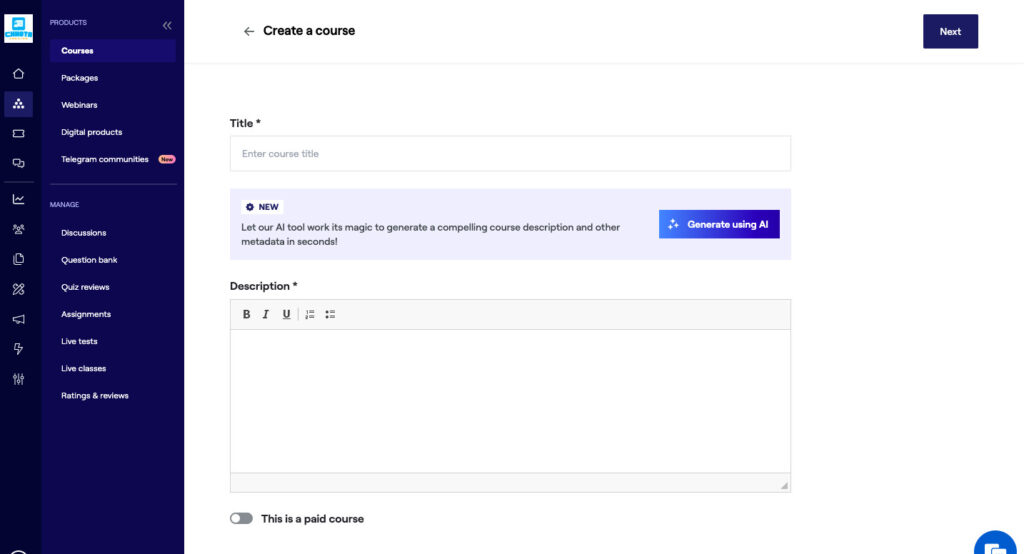
Step-by-Step Guide to Creating a Course on Chhota Creator
- Sign Up for Chhota Creator
- If you don’t already have an account, you’ll need to create one. It’s super easy! Just head over to Chhota Creator and sign up. Important Note: Once you sign up, use the Contact Us section to message us for asking instructor access. We will then activate your instructor privilege that will allow you to create and publish courses.
- Navigate to Course Creation
- Once you’re signed in, go to your dashboard and find the Products Section. Select the Courses section. There should be a button to create a new course.
- Provide Course Details
- You’ll be prompted to enter a title, description, and price for your course.
- Title: Choose a catchy title that grabs attention and reflects what your course is about.
- Description: Give a detailed explanation of what your course covers. You can write your own or use AI to help!
- Price: All courses will be free for now. Close the ‘This is a paid course’ option using the toggle button.
- Add Course Content
- This is where you’ll get to showcase your expertise! Chhota Creator offers various options for uploading content, including:
- PDFs: Great for documents with pictures and text, like worksheets or instructions.
- Videos: Perfect for lectures, demonstrations, or visual content. Upload videos directly or link from YouTube.
- Audio: Useful for podcasts or narrations.
- SCORM packages: If you have learning modules in SCORM format, you can upload them.
- Quizzes: A fun way to test learners’ understanding. Create multiple-choice, true/false, or fill-in-the-blank questions.
- Other content types: Live classes and assignments. Live classes let you interact in real-time, and assignments help students practice what they’ve learned.
- Publish Your Course
- Once you’ve added all your awesome content, hit publish and share your course with the world!
Tips for Creating Great Courses:
- Plan Your Content: Organize what you want to cover before you start.
- Break Down Topics: Kids learn best with bite-sized pieces of information.
- Use Visuals: Images, videos, and infographics make your course more engaging.
- Make It Interactive: Include quizzes, polls, or other fun elements to keep kids interested.
- Promote Your Course: Share your course on social media, tell your friends and family, and spread the word!
Now you’re all set to create amazing courses on Chhota Creator! Let’s make learning fun and exciting for everyone. Happy creating!
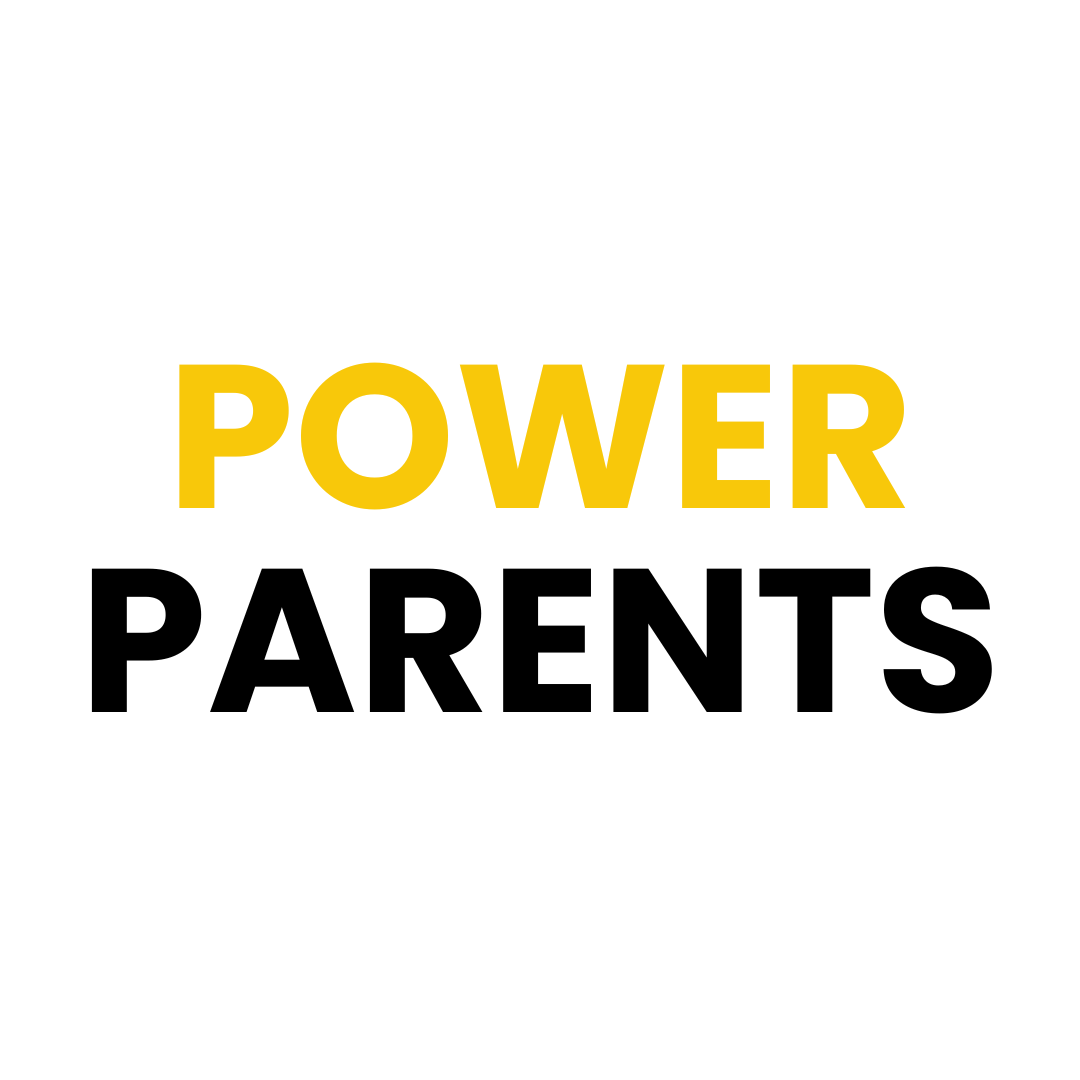
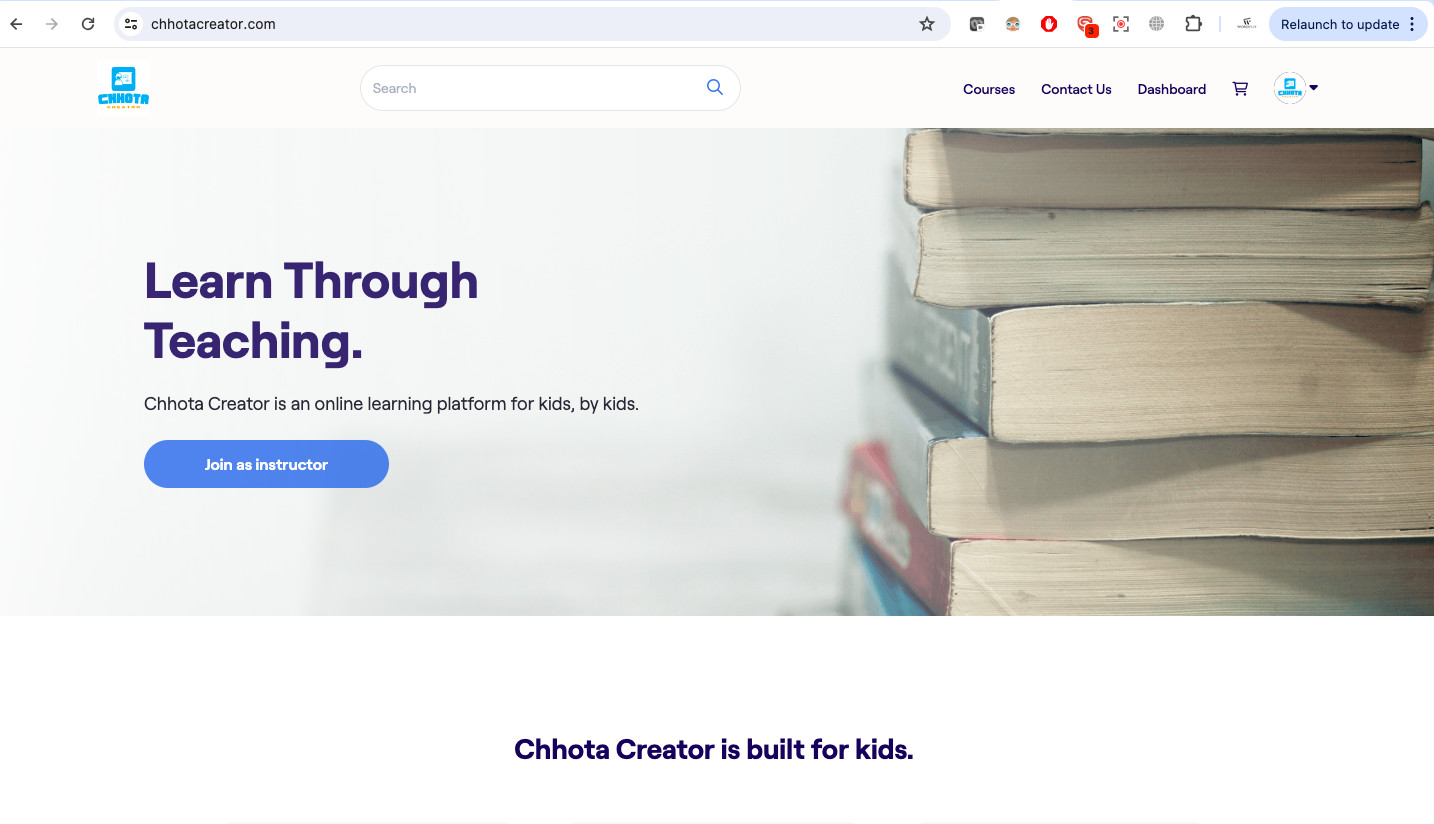
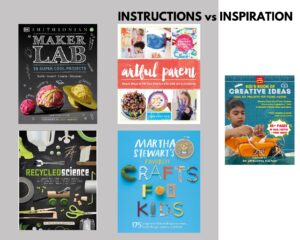


Please help me
What help do you need?